First Tee - Tennessee Programming
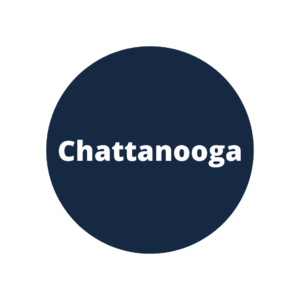


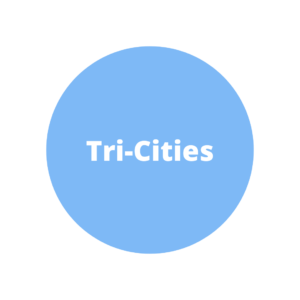
Registration Platform
First Tee - Tennessee uses an online registration platform for families to register for classes. Below list the steps to starting your account for new families:- Create an the primary account with parent/guardian information.
- Accept the Privacy Policy and hit “Enter” on your keyboard.

- Once logged in you will be on the “Curriculum & Events” page.
- Look for “For participant” and select “Choose one” to begin adding your child(ren).
- After your children have been added, find the listing titled with the region/golf courses (Nashville) to find the classes you wish to register your child(ren).
- You must select the participant before to can add the class to your cart.
Question or concerns? Contact your regions Program Director.
| Chattanooga | Memphis | Nashville | Tri-Cities |
| Kathleen McCarthy [email protected] | Kaitlyn Hayes [email protected] | Joseph Brown [email protected] | Adam Dean [email protected] |
